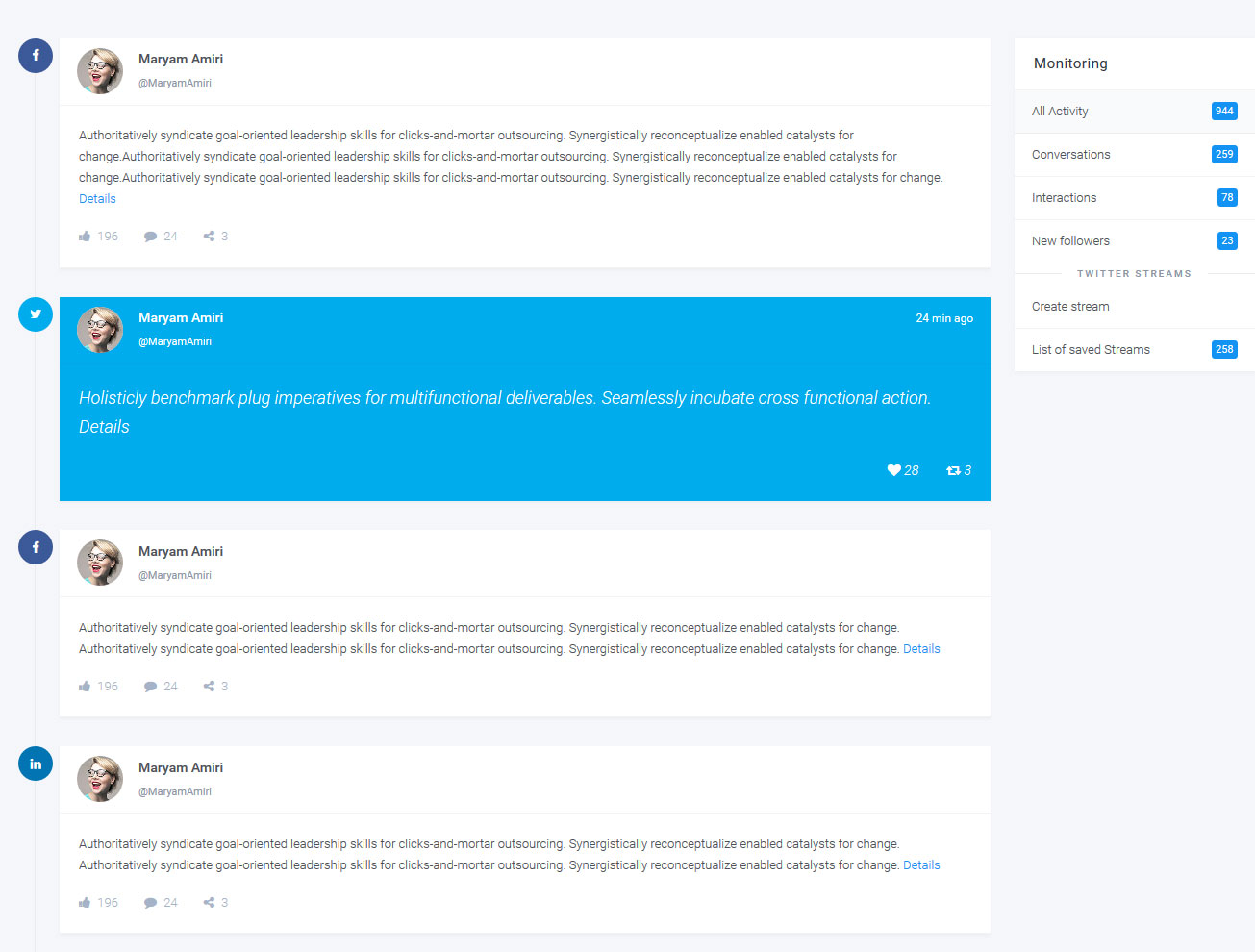Try Our Platform At No Cost for 30 days
Sign up for FreeFeatures
Learn more about the tools we have
Artificial Intelligence
Our AI advisor uses lead source prediction to predict where most of your leads will come from so you can plan your next move accordingly.
CRM
Our interactive CRM will help you stay organized and manage your leads and prospects by dragging and dropping them in our visual based, user-friendly platform.
Email Campaigns
Set off an email campaign to reach both current and potential customers for marketing, updates, newsletters, and more.
Meeting Room
We have an easy to use conference room for all your digital presentation and team meeting needs, with its intuitive remote functionalities, it's easy to present from anywhere in the world.
Social Media
Validate your brand with social media campaigns and then monitor them here. Let us help you create consistency across your brand and strengthen your brand voice.
Workflow Automation
With our automated workflow significantly shorten the amount of the time required to run email, SMS and social campaigns, making them easier to manage.
SMS Campaigns
Create a personalized SMS campaign to promote events, connect people to your social media, send reminders or just to reach your audience in a more interactive way.
Social Automation
Be prepared with a posting schedule and automatically engage on Instagram using this powerful cloud-based tool.
ChatBot
Provide 24/7 support, even without 24/7 staff, automatically generating responses as well collecting information
Analytics and Surveys
Get an in-depth look at your websites or companies performance with Analytics and get data directly from your customers and clients with Surveys.
Fanatical Support
Don't be afraid to reach out and get help and advice at any time. We'll assist you with your digital marketing and help you navigate the system.
How We Work
We know that things can seem more complicated than they need to. So, we decided to break down what we do.
STEP 01Create a List and import your contacts
- Use our CRM to store your lead's information, send emails, and even prepare appointments from one place.
- Connect your mailbox to be able to use a single centralized system.
- You can manually move a contact through the lead lifecycle, or let the system handle it for you.
- Our visual based system is easy to maneuver, just drag and drop a contact wherever it belongs.
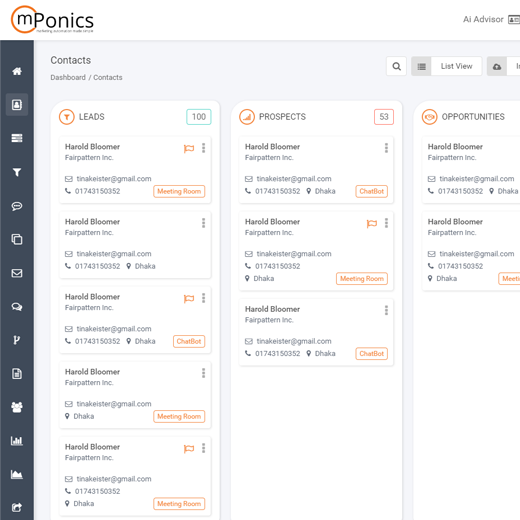
STEP 02Generate Your Leads
- There are many ways for a lead to become a prospect in our system, through newsletters, contact requests, free trials, video content downloads, webinar registrations, trade shows or just enter them in manually.
- Then stay connected to them through Email, Social Media and SMS.
- Our Meeting Room will help you stay connected with both your team and your clients while running campaigns will connect you to prospects and customers.
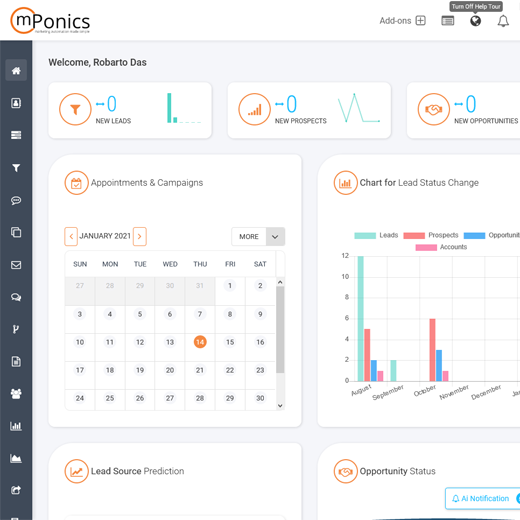
STEP 03Build Your Workflow
- Create a workflow automation for the campaign you want to run.
- Build your own or use the pre-made one we have, automating the workflow gives you complete control of the step by step process, since the AI takes care of the system there's a minimal chance of human error.
- Besides speeding up the workflow it also allows you to analyze and watch the progress of your campaign while it's running.
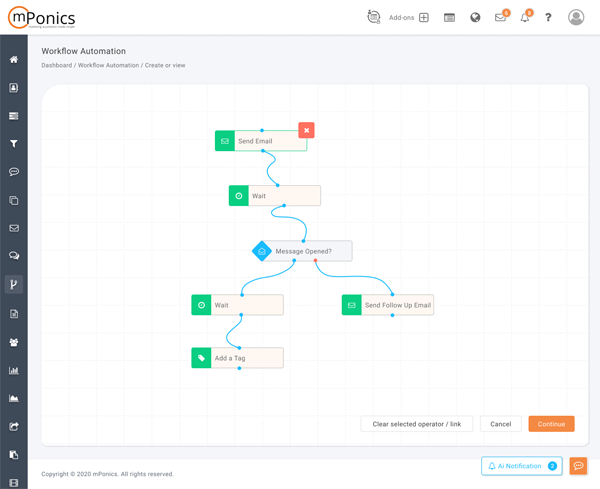
STEP 04Create and run your Email, Surveys and SMS campaigns
Once you've created your workflow it's easy to create an actual campaign. Whether it be an SMS, Email or Social Media campaign just fill in the template in three easy steps to be ready to start. With campaigns you can reach potential leads and get new leads as well as share information with customers. Get them interested in your products or just familiarize them with your brand. Keep track of the campaign every step of the way with your workflow and then use the data to create new and better campaigns.
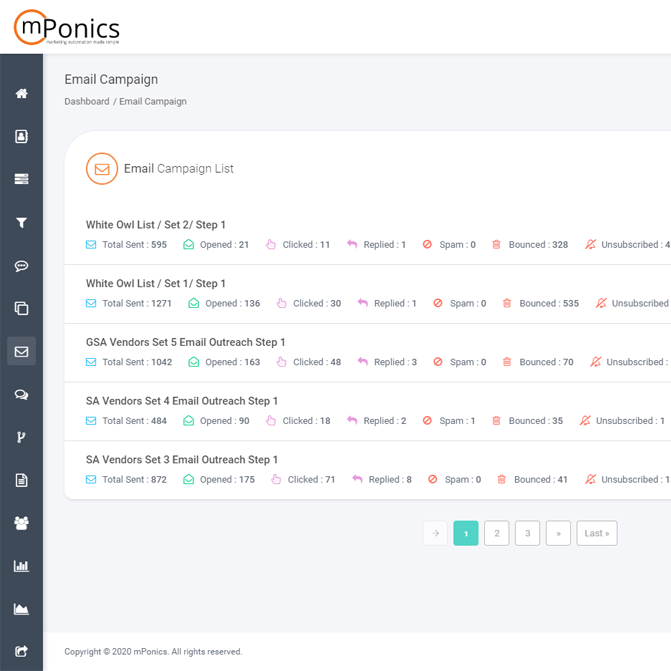
STEP 05Add our chatbot for customer engagement
- Reach out to customers proactively using the chatbot.
- Create a chatbot with a proper name, this is the public name of the Chatbot that people will see when interacting with the bot.
- Add the welcome message and a photo through setting. The welcome message is the first message that will appear from the Chatbot.
- The next step is to program Queries and Responses into the Chatbot.
- Once you completed the adding Queries and Responses then add the scripts to your page by going back to the Chatbot page and copy the code and paste into your html page.
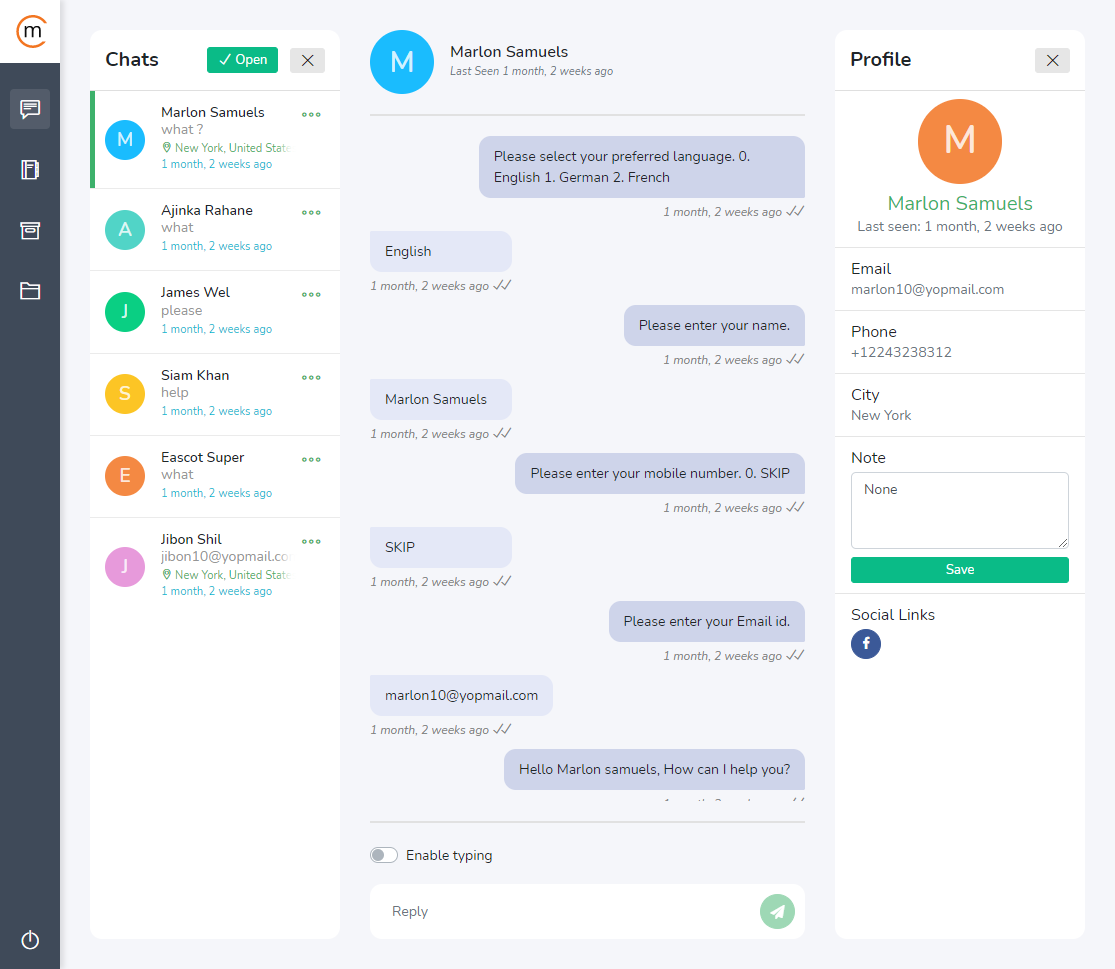
STEP 06Landing page
Design a landing page to achieve a specific marketing goal. This page can help to attract new customers and increase conversion rate. Create a landing page, once created the page user will get a blank canvas. Building the page by dragging the elements on the canvas. you will get the page by entering the ‘Page Title and Metadata’ infromation. by toggling the ‘publish/unpublish’ button we can ‘publish/unpublish’ the page.
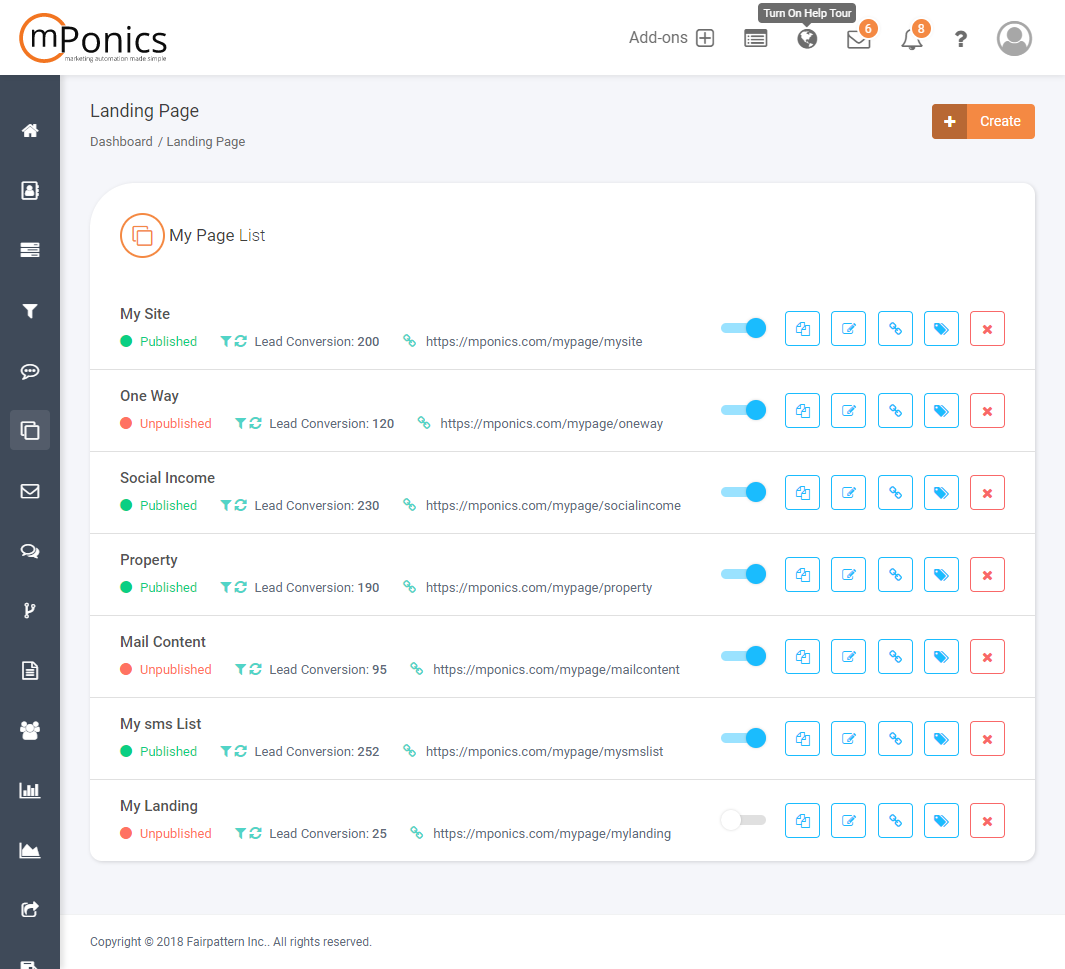
STEP 07Invite your Teams and collaborate
To Collaborate with users among the team, you can add or invite users based on your package plan, Added new users will be able to login to the System and receive privileges according to the ‘Role’. Mother user have the ability to access users accounts as ‘Administrator’. You can assign the tasks in between team members
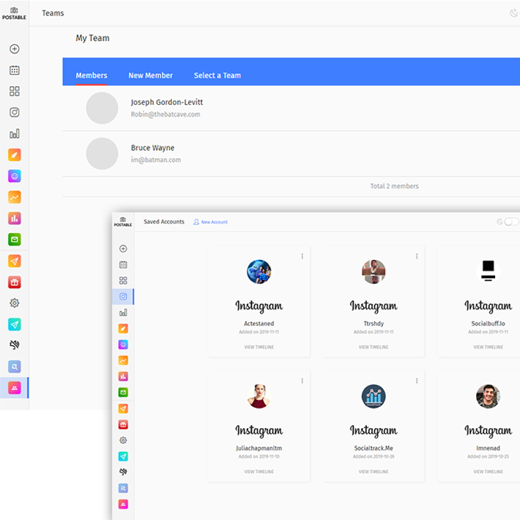
STEP 08Social Post and Scheduling
Social media marketing refers to the process of gaining traffic or attention through social media sites. Your Social Automation while connected to your mPonics account and is accessed through mPonics is actually on a separate page. When you click on the Social Media tab you’ll be redirected to Postable.
- To make a post go to your Dashboard.
- Please upload your media (images, videos, whatever you want to post) in the media section.
- Click on schedule and choose a future date and time to schedule your post.
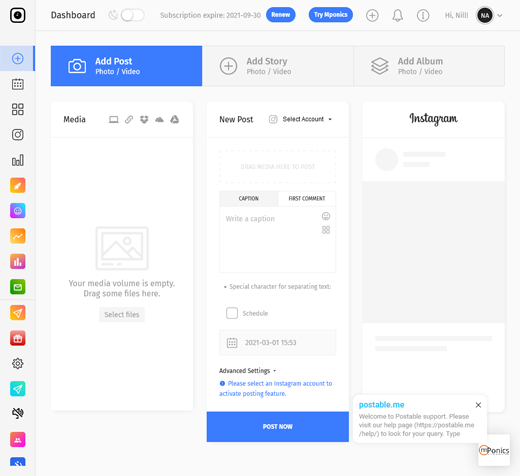
STEP 09Analyze the Data
Now it's time to use analytics to understand how well the campaign ran.
- Check out the mPonics dashboard to understand the data, for things like how many emails had bounced, how many messages were responded too, and how many posts were read.
- Create surveys to learn what your customers think of you.
- Then go back to adjust your workflow so you can run a better campaign.
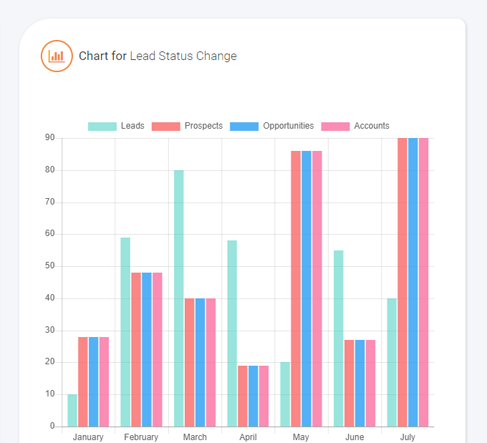
STEP 10Either go back Step 1 or Step 3
Finally, update your contacts and prospects. Use the data you have to grow your business and make new groups for your customers. Adjust your workflows to run future campaigns more efficiently and set up meetings to speak to your team about which strategies are working for you and which aren't.